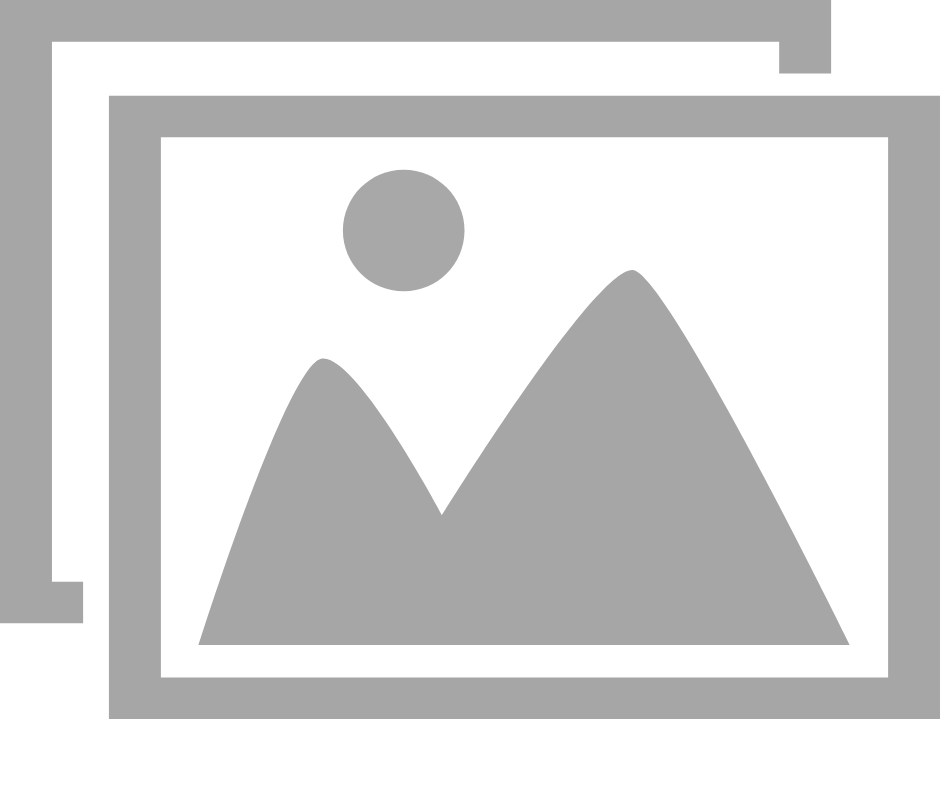
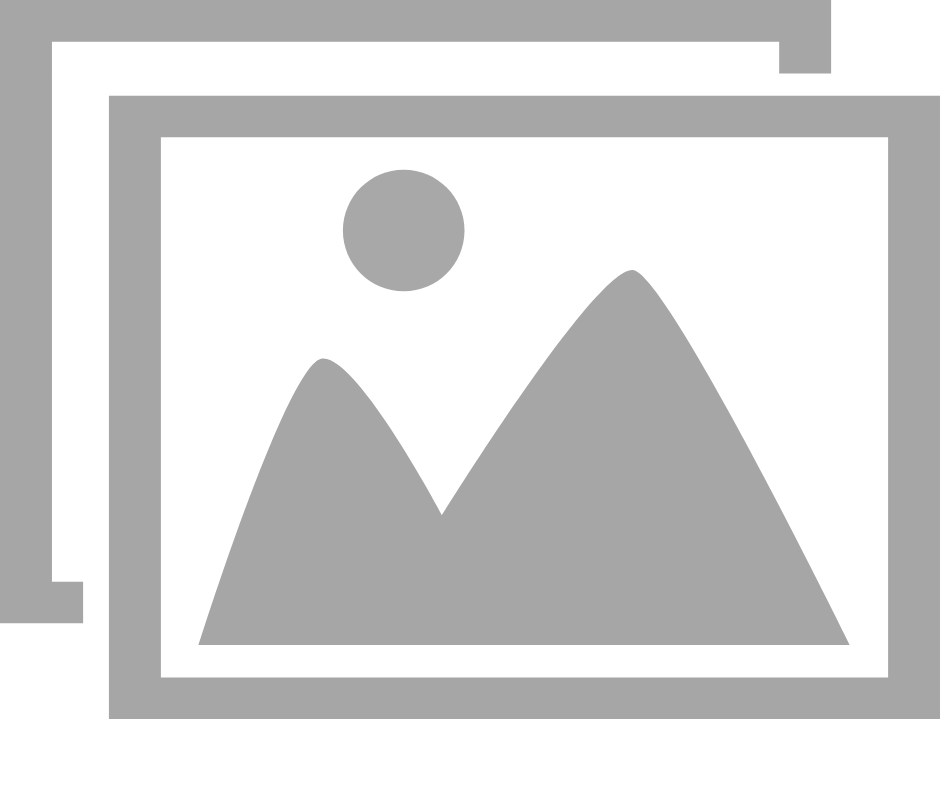
(Hint: Use your microphone to dictate, then click Format)
Preserving this tag prevents future edits and enables additional functionality. Ensure everything is correct and final as this action is permanent:
Batch ID:
Enter the 5-digit Short Code from another tag to scribe this jar with the same info. Manage Batches to make all stickers from this group the same.
All Jarscribe stickers on the same sheet belong to a unique batch. You can use batch sync to update all of them if they have not already been scribed by clicking the button below.
Batch ID:
You may unlock this record for 5 minutes after locking it. Do you want to unlock the record?
This tag has not been locked or claimed, would you like to claim it? You can also chose to claim all tags in this Batch.
The account was created with Google Sign-In. Please sign in with Google.
The Canner Pro subscription is perfect for those who sell and market their products. Unlock additional features to engage with your customers:
Claiming your JarScribe tag links it to your account, allowing you to lock & unlock your tags at any time. Tags locked before subscribing can still be claimable if your email address is listed in the 'Misc' or 'Merchant' tab.
Customers, friends, and family who scan your tag will have the option to subscribe to future updates from you. These updates can be sent directly through the app, or you can export your list of subscribers to your email client.
Enable a contact form, allowing customers to send you messages. Each message includes all relevant information from the associated tag.
Enable a quick reorder request button, allowing users to request reorders whenever they scan a tag. Requests are delivered via email and include all relevant information from the associated tag.
Add payment links directly in the app, allowing users to scan your tag and quickly access your preferred payment apps with your associated username. Current payment applications include:
Your Venmo username can be found in the Venmo app under your profile. It typically looks like "@username".
Your CashApp username can be found in the CashApp under your profile. It typically looks like "$cashtag".
Your PayPal username can be found in the PayPal app under your profile. It typically looks like "username".
Your PayPal link will be:
Account management options go here.
Comming Soon - Here you will be able to download a list of all users who have subscribed to updates from you, or email all subscribers.
Thanks for being a subscriber! Use this form to contact us for help or feature requests.
Subscribe to receive the latest updates directly to your inbox.